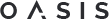-
Design Thinking: An Introduction
This course is designed to get you started using design thinking to solve problems more creatively. You will better understand problems from the customer's perspective as you apply different brainstorming techniques to identify innovative ideas. You will be able to use effective design research through use of prototypes and testing to test your ideas and keep your design ideas moving forward. Upon completion you will be ready to take on your next project using a design thinking process. -
Windows 10: May 2019 Update: Troubleshooting, Updates, and Security
In this course you will learn how to use automatic troubleshooting, use the Windows Update tool, and use updated Windows Security features. -
Windows 10: May 2019 Update: Windows Settings and Storage
In this course you will learn how to use the updated Settings app, and use the updated Storage settings. -
Windows 10: May 2019 Update: Navigation, Productivity, and Customization
In this course you will learn how to navigate the updated Start menu, use the updated taskbar and Action Center, use themes and emojis, and use the updated clipboard settings. -
Windows 10: May 2019 Update: Getting Started
In this course you will learn about the Windows 10 May 2019 Update and what it includes. You will also learn how to update Windows 10 to the May 2019 Update. and sign into Windows 10.